SmartBanners: New features
This summer, we at Púls worked on a major update to our SmartBanner functionality.
1. Rules
Púls clients who have invested in SmartBanners can now easily control which products appear in each ad using so-called rules. You can filter products based on all the data points connected in the Púls catalog.
In the example below, Lind Real Estate is advertising single-family homes in Reykjavík and using Púls rules "contains one or more of" to select 3 types of properties and "contains" to select neighborhoods in Reykjavík. Incredibly simple, yet effective.



2. Override Product Data
Sometimes the data provided by the website or web service to the Púls system may not be suitable for advertisements. For example, in the case below, the image of the property is a small drawing. Now, you can go into each product individually in the Púls system and override all data points that should appear in the ads.
You can change images and all text fields.